FRAMEDESIGNER: FEATURES

CAMERA
The camera feature enables you to easily navigate your design within FrameDesigner. Orbit enables you to "walk around" your design. Pan enables you to move the entire design floor. Zoom enables you to zoom in and out of your design. Fit to all re-orients the design in the middle of the screen. Fly-by enables the camera to "fly-by" your design without using your mouse.
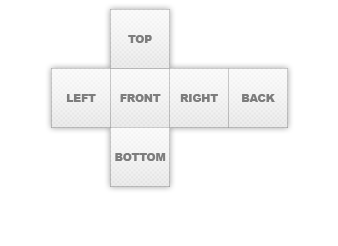
CUBE
The camera feature enables you to easily navigate your design within FrameDesigner. Orbit enables you to "walk around" your design. Pan enables you to move the entire design floor. Zoom enables you to zoom in and out of your design. Fit to all re-orients the design in the middle of the screen. Fly-by enables the camera to "fly-by" your design without using your mouse.

TRANSPARENT MAN
The camera feature enables you to easily navigate your design within FrameDesigner. Orbit enables you to "walk around" your design. Pan enables you to move the entire design floor. Zoom enables you to zoom in and out of your design. Fit to all re-orients the design in the middle of the screen. Fly-by enables the camera to "fly-by" your design without using your mouse.
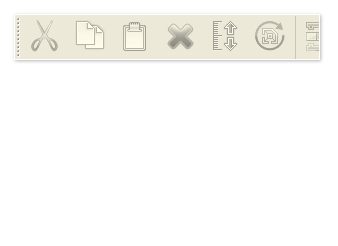
TOOLBAR
The camera feature enables you to easily navigate your design within FrameDesigner. Orbit enables you to "walk around" your design. Pan enables you to move the entire design floor. Zoom enables you to zoom in and out of your design. Fit to all re-orients the design in the middle of the screen. Fly-by enables the camera to "fly-by" your design without using your mouse.
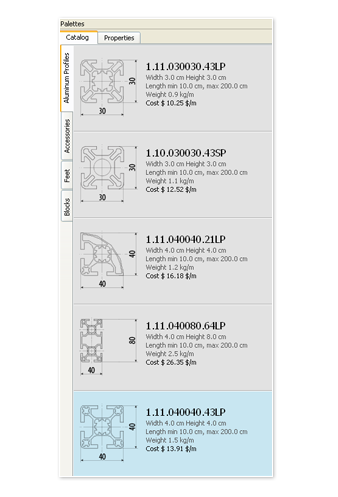
CATALOG / ACCESSORIES
The camera feature enables you to easily navigate your design within FrameDesigner. Orbit enables you to "walk around" your design. Pan enables you to move the entire design floor. Zoom enables you to zoom in and out of your design. Fit to all re-orients the design in the middle of the screen. Fly-by enables the camera to "fly-by" your design without using your mouse.






